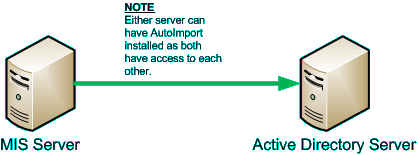Online Help
Online Help
 ActivMan
ActivMan
 New Features
New Features
 Components
Components
 Quick Start
Quick Start
 Multiple Sites
Multiple Sites
 Main Application
Main Application
 Create a new user
Create a new user
 Create a new group
Create a new group
 Create a new template
Create a new template
 Create a new network connection
Create a new network connection
 Create a new database connection
Create a new database connection
 Using tags
Using tags
 Using functions
Using functions
 Modify existing users
Modify existing users
 Extracting students from MIS
Extracting students from MIS
 Importing users
Importing users
 Apply Template
Apply Template
 Get Missing IDs
Get Missing IDs
 Options
Options
 Usage
Usage
 Using actions when importing
Using actions when importing
 AutoImport
AutoImport
 Introduction
Introduction
 Configure
Configure
 Usage
Usage
AutoImport Usage
Before running the program you MUST have configured it using the "/config" argument.
The principle of the AutoImport program is to extract the data from yoru MIS, create any new users, and disable/delete/move any old users. To achieve this the program must be informed about how to access the MIS server and also which years to extract and where to create them using which template. If no years are specified to be extracted, no MIS server specified, or no years listed with associated templates, then nothing will happen.
In most cases you will want this program to run as a scheduled task so that it is periodically looking for "changes" to perform. Therefore, if a new user has started, and the scheduled task has been invoked, then they will be created as soon as they have been created in your MIS.
To execute the software as a scheduled task please see the main AutoImport page.
Each year extracted MUST be listed in the Years list (in config mode). If not, the year will be ignored. On successful associating a year with a template and an AD server appropriate action will be taken the to all the users in that year, i.e. create new users or delete/disable/move old users..
Configurations
The configuration below is the main one where the AutoImport program can reside on any server as long as
the MIS and AD servers are accessible.